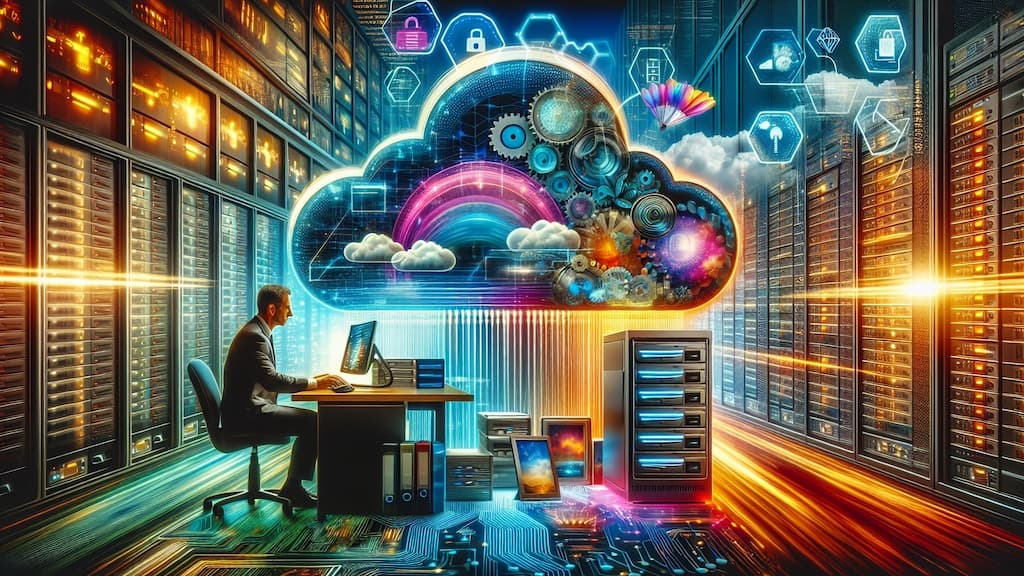
In the first part, we noted many common points between personal data backup and electronic document archiving: their value, the need for sorting, the relevance of heterogeneous storage, the integrity of documents, and the search for a provider ensuring reversibility. Let’s not stop here, there are still many similarities!
Storage migration, the solution to the fragility of supports
In the case of physical data copies, it is always important to keep in mind the following principle: no physical support is 100% guaranteed against hardware failure or progressive degradation. In particular, a thorough study by Backblaze (a cloud provider) shows that the median lifespan of a hard drive is around 6 years and 9 months (https://www.backblaze.com/blog/how-long-do-disk-drives-last/; this lifespan is taken into account during the hard drive’s operating time, which in a personal context generally does not run 24/7!).
Therefore, it is wise to migrate your data from one support to another every few years. If you encounter an error during migration, you don’t have to worry if you have followed our advice and made a copy of your data. You can simply recover it and continue the migration. However, you will not be able to benefit from the advanced features of some archiving software (such as Arcsys) that can automatically retrieve intact data in case of migration failure.
Applying the retention period, useful for saving money?
If the retention period of documents is a key factor in saving storage space in a company (keeping millions of PDF files for 15 years instead of 10 could be expensive), its relevance for an individual may be questionable. Indeed, it seems unlikely that, on a personal level, one would have a volume of administrative documents comparable to that of photos and videos (we have looked for statistics on the average volume of personal documents kept by a user, but have not found any studies on the subject. If you know of any, feel free to mention them in the comments).
It is probably for this reason that consumer digital safes do not offer to take into account retention periods by type of document.
It should be noted that this reasoning is not at all the same for paper documents. Anyone with more than twenty years of administrative documents stored in folders and filing cabinets, piling up in cupboards and closets, understands this perfectly. This is where the tables available on the Internet can be very useful!
Metadata and classification scheme
Is it still useful to position metadata on a document in the era of full text? Yes, for archiving: indeed, even if search results are excellent, the large volume of documents can generate a lot of results for each search. But positioning metadata is especially viable in a batch and automated approach. Who will take the time to enter the date and the relevant account for each bank statement?
On the other hand, like Mr Jourdain, we all use a classification plan without knowing it by creating a hierarchy of directories in which we save our documents. This hierarchy can be preserved in different backups. For example, folders such as Insurance, Energy, Bills, Family, Finance, Housing, Health, Professional life, Vehicles are often recommended. The second level will usually be the years (which can eventually allow the deletion of documents whose retention period has expired) or a more functional criterion (for vehicles, the vehicle concerned…).
Choosing a format
It is important to ensure the longevity of the format of documents when making backups. Otherwise, you risk not being able to access your data in the future if the format in which they are saved is no longer supported by software and operating systems. Two examples of obsolete formats that could cause you problems in a few years are:
- The Microsoft Works format for office documents: this software was very popular until the 2000s, but was abandoned by Microsoft in 2009;
- The RealPlayer format, which was a very popular multimedia player in the 90s.
Converters for these formats to more widely used formats (such as DOCX, ODT or PDF for office documents, MP3 or MP4 for multimedia files) are currently available, but it is impossible to know if this will still be the case in twenty years.
Therefore, start hunting for your files in these outdated formats and convert them now to avoid future problems!
A strategy to be developed!
To conclude this series of articles, it is worth mentioning the importance of developing even the most rudimentary of backup strategies for your documents, and implementing it with rigor (for example, by keeping a record of the backup dates in a table). We have tried this ourselves and offer an example here that we follow personally. You can adapt this strategy to your own needs and preferences!
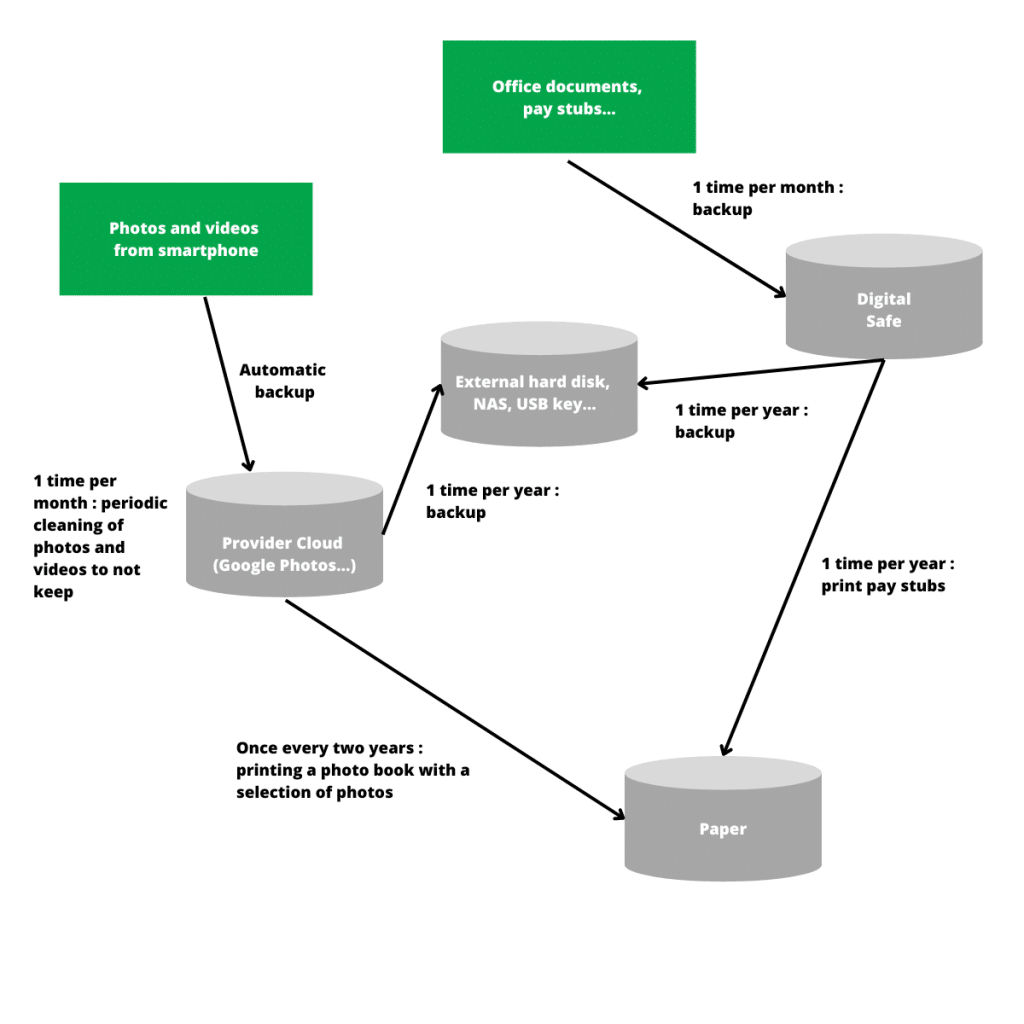
Mikaël Mechoulam